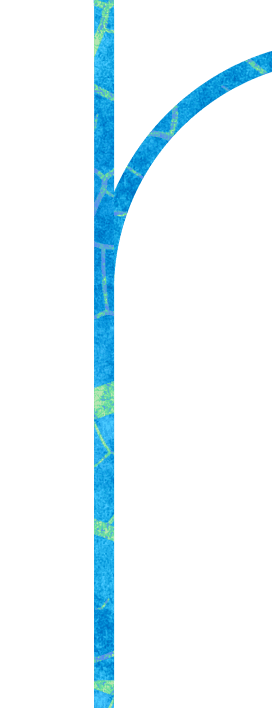Nonprofits are drowning in inefficient workflows for all the donor-advised fund gifts they receive. Here’s what that looks like—and how to get your time back.

If you’ve ever worked in nonprofit finance or development, you already know: donor-advised fund (DAF) gifts can be a blessing... and a serious logistical nightmare.
DAFs are one of the fastest-growing sources of giving in the U.S., with over $250 billion in DAF accounts, already committed to giving. But while the gifts are larger from DAF donors, the process behind receiving them is a time-consuming maze of disjointed systems, manual entry, and frustrating back-and-forths between teams.
Let’s break it down with five common DAF workflows that nonprofits have to navigate every single day:
1. ACH + CSV Files: Death by Spreadsheet
- Finance sees an inbound payment, with no gift or transaction details
- Finance reaches out to gift processing to learn more
- A fundraiser gets an email alert with a CSV file
- The fundraiser opens the email
- Downloads the CSV file
- Opens the CSV file
- Saves the CSV file to shared folder
- Stretches columns to see contents of each cell
- Reorders fields to fit CRM data model
- Cleans up data
- Checks with finance on size of individual transfers
- Tries to match up which gift rows make up each transfer
- Updates accounting system to align with CRM
Now imagine doing this entire process every day for just one DAF. Multiply that by the dozens (or even hundreds) of DAFs you receive gifts from, and your team is stuck in a never-ending Excel loop.

2. ACH + PDF Grant Letters: Copy-Paste Chaos
- Finance sees an inbound payment with no gift or transaction details
- Finance reaches out to gift processing to learn more
- A fundraiser gets an email alert about a new gift
- The fundraiser opens the email
- Downloads the PDF Grant letter
- Saves PDF grant letter to shared folder
- Opens the PDF grant letter
- Reads the grant letter
- Manually types each gift detail into the CRM
- Repeats for each gift that has its own grant letter
- Cleans up data
- Updates accounting system to align with CRM
Not only is this tedious, it’s error-prone. And because each gift has its own letter, this means repeating the process multiple times a day, every day.
3. PayPal: Click, Transfer, Screenshot, Repeat
Some DAFs send gifts through PayPal Grants Payments. Here’s what that looks like:
- Finance gets an alert about a new gift in PayPal
- They log into the PayPal account
- Click “Accept” on each individual gift
- Transfer funds from PayPal to a bank account to officially “receive” the gifts
- Screen shot gift details
- Send screenshot to the fundraising team
- A fundraiser manually types each field into a CRM
- Reconciles those details with the accounting system for that lump transfer received from PayPal account Your team repeats this entire process…daily…
It's clunky, confusing, and definitely not what anyone signed up for.
4.Bill.com + Emailed Grant Letters: The Mismatched Jigsaw Puzzle
In this flow, the DAF sends a payment through Bill.com —marked as an "invoice," which is confusing from the start.
- Finance gets an alert about a new bill.com payment
- Finance logs into bill.com
- Finance reaches out to the DAF for payment details Finance accepts the payment and transfers it via ACH to the organization’s bank account
- At some point, a fundraiser gets an email from the DAF with a grant letter
- Often a separate stakeholder at the organization that has little context on the gift or Bill.com
- The fundraiser opens the email
- Downloads the grant letter
- Reads the grant letter
- Reaches out to DAF to ask about the payment
- Confirms with finance about the funds received
- Manually types grant letter details into all fields of the CRM
- Repeats this process for all gifts, which each have their own grant letter
- Confirms size of the total transfer with finance to reconcile which gifts go in each transfer
- Your team repeats this entire process…daily…
All this, repeated gift by gift, every day. It's like assembling a puzzle without all the pieces—or knowing what the final picture looks like.
5. Mailed Checks: The Old-School Grind
Yes, most DAFs still send physical checks by mail. While it seems simple, here’s what that entails at the nonprofit:
- Someone checks the mailbox
- Opens all mail
- Sets aside checks with grant letters
- Scans check for deposit
- Scans check to have image for record
- Scans grant letter to have copy for records
- Manually enters gift details into CRM
- Your team repeats this entire process… daily…for every single mailed check
Ironically, this may be the mostpredictableprocess—but it's still wildly inefficient and full of manual steps.

What’s the Real Cost?
When you zoom out, it’s clear: nonprofits are spending hours every day just figuring out what money came in, from where, and for what. The systems DAFs use to distribute gifts were never designed with nonprofit workflows in mind.
That’s why teams are spending their valuable time stretching spreadsheets, typing out PDFs, clicking through portals, and stitching together email threads.
And this isn't just a tech issue—it’s a people issue. Every hour your fundraiser spends reconciling a DAF gift is an hour they aren’t building donor relationships, crafting campaigns, or growing your mission.
A Better Way Forward
There’s good news: you don’t have to keep living in this cycle. OnApril 30th, Chariot is unveiling a solution built specifically to streamline DAF giving workflows for nonprofits.
It’s time to take back your time—and get back to doing the work that really matters. You know, the stuff your donors actually want you to focus on.
Join us and learn how to make DAF gift processing easier, faster, and finally… nonprofit-friendly.
Want to learn more? Watch the Webinar Recording of the April 30th session with Chariot.